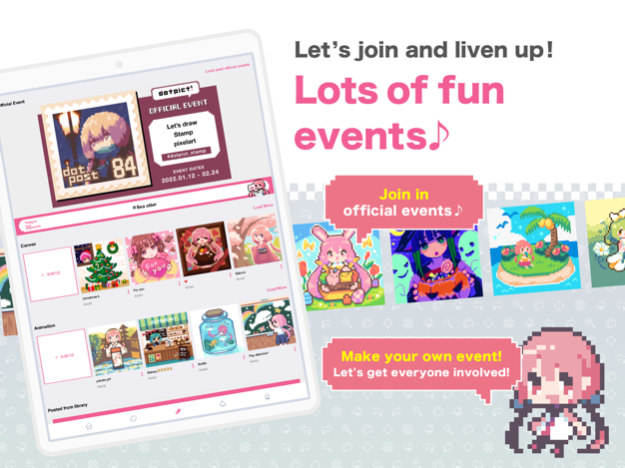dotpict 19.0.3
Continue to app
Free Version
Publisher Description
More than 4 million downloads!
"dotpict" is an application specialized to drawing pixel art!
"dotpict" has a community function that allows you to post pixelart drawn with dotpict as well as those drawn with other applications!
We recommend it to anyone like this.
- Like pixelart!
- Want to draw pixelart quickly and easily on a phone!
- Want to show pixelart many users!
- Want to communicate with pixelart creators!
---------------------
What can you do with dotpict?
---------------------
◆Features specifically designed to create pixelart!
- You can also create animations!
- You can use most of the features for free, such as mesh pens, borders and previews.
- Autosave your pixelart during creation, so you can create pixelart without worry.
◆Participate in daily themes and events!
- If you are having trouble finding something to draw or an idea, try the daily challenges!
- Event provides a palette of colors that are easy to draw, and templates making it easy!
- You can also create your own events and other people to join in!
◆Browse, communicate and have fun with everyone's pixelart!
- More than 2,000 artworks are posted on dotpict every day!
- You can "like" your favorite pixelart and comment.
- You can follow users you like and meet your favorite pixelart more and more!
◆You can also post your artwork created outside of dotpict!
- About 99% of the artworks poosted have received a response.
Apr 9, 2024
Version 19.0.3
- 8x8 and 256x256 sizes available
- Added the ability to delete selections
About dotpict
dotpict is a free app for iOS published in the Recreation list of apps, part of Home & Hobby.
The company that develops dotpict is DOT PICTO LIMITED LIABILITY CO.. The latest version released by its developer is 19.0.3.
To install dotpict on your iOS device, just click the green Continue To App button above to start the installation process. The app is listed on our website since 2024-04-09 and was downloaded 42 times. We have already checked if the download link is safe, however for your own protection we recommend that you scan the downloaded app with your antivirus. Your antivirus may detect the dotpict as malware if the download link is broken.
How to install dotpict on your iOS device:
- Click on the Continue To App button on our website. This will redirect you to the App Store.
- Once the dotpict is shown in the iTunes listing of your iOS device, you can start its download and installation. Tap on the GET button to the right of the app to start downloading it.
- If you are not logged-in the iOS appstore app, you'll be prompted for your your Apple ID and/or password.
- After dotpict is downloaded, you'll see an INSTALL button to the right. Tap on it to start the actual installation of the iOS app.
- Once installation is finished you can tap on the OPEN button to start it. Its icon will also be added to your device home screen.